Open Workbook in Excel 2010
Advertisements
Let us see how to open workbook from excel in the below mentioned steps.
Step 1 − Click the File Menu as shown below. You can see the Open option in File Menu.
There are two more columns Recent workbooks and Recent places, where you can see the recently opened workbooks and the recent places from where workbooks are opened.
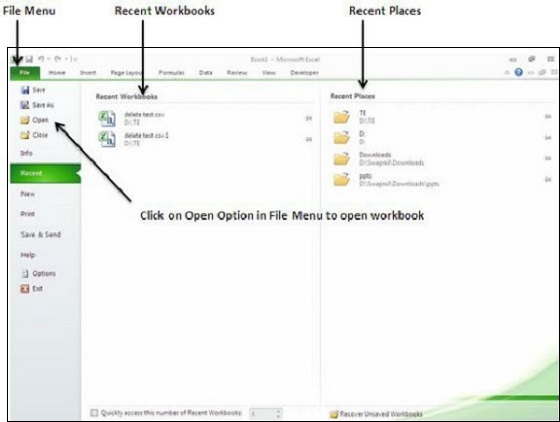
Step 2 − Clicking the Open Option will open the browse dialog as shown below. Browse the directory and find the file you need to open.
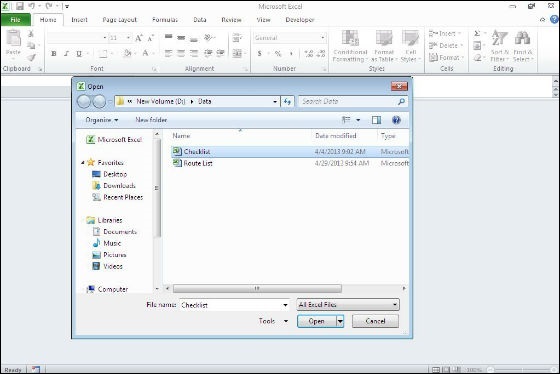
Step 3 − Once you select the workbook your workbook will be opened as below −
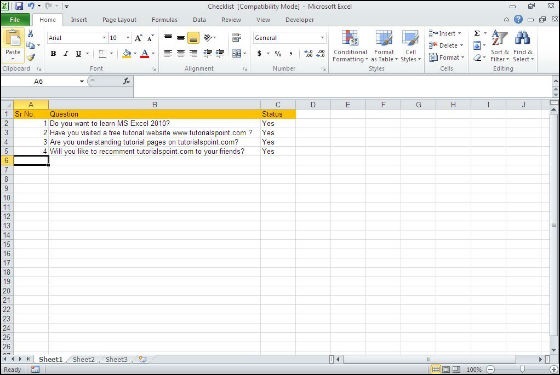
Advertisements



