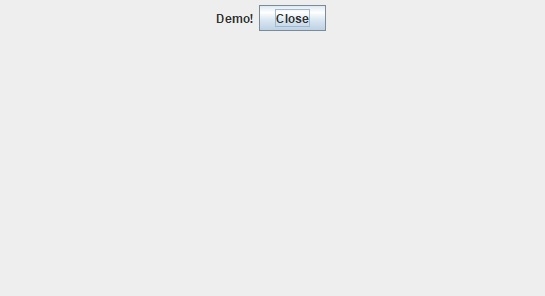To create a JFrame with no border and title bar, use setUndecorated() −
JFrame frame = new JFrame();
frame.setDefaultCloseOperation(JFrame.EXIT_ON_CLOSE);
frame.setPreferredSize(new Dimension(400, 300));
frame.setUndecorated(true);
The following is an example to create JFrame with no border and title bar −
Example
import java.awt.Dimension;
import java.awt.event.ActionEvent;
import javax.swing.AbstractAction;
import javax.swing.JButton;
import javax.swing.JFrame;
import javax.swing.JLabel;
import javax.swing.JPanel;
public class SwingDemo {
public static void main(String[] args) {
JFrame frame = new JFrame();
frame.setDefaultCloseOperation(JFrame.EXIT_ON_CLOSE);
frame.setPreferredSize(new Dimension(400, 300)); frame.setUndecorated(true);
JPanel panel = new JPanel();
panel.add(new JLabel("Demo!"));
panel.add(new JButton(new AbstractAction("Close") {
@Override
public void actionPerformed(ActionEvent e) {
System.exit(0);
}
}));
frame.add(panel);
frame.pack();
frame.setVisible(true);
}
}Output