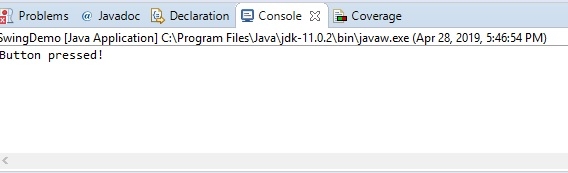To set default button for JFrame, use the setDefaultButton() method −
JFrame frame = new JFrame();
frame.getRootPane().setDefaultButton(button);
The following is an example to set default button for JFrame −
Example
import java.awt.event.ActionEvent;
import java.awt.event.ActionListener;
import java.awt.event.KeyEvent;
import javax.swing.JButton;
import javax.swing.JFrame;
public class SwingDemo {
public static void main(String args[]) {
JButton button = new JButton("Demo Button!");
JFrame frame = new JFrame();
frame.setSize(500, 300);
frame.setDefaultCloseOperation(JFrame.EXIT_ON_CLOSE);
frame.getRootPane().setDefaultButton(button);
button.setMnemonic(KeyEvent.VK_A);
button.addActionListener(new ActionListener() {
public void actionPerformed(ActionEvent ae) {
System.out.println("Button pressed!");
button.setEnabled(!button.isEnabled());
}
});
frame.add(button);
frame.setVisible(true);
}
}Output
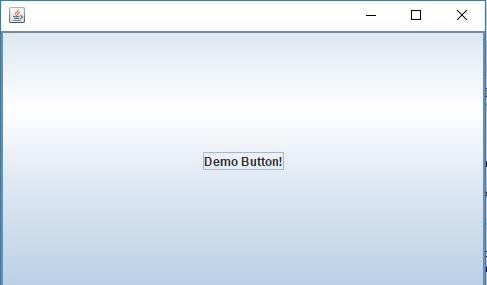
On pressing the above button, the following is displayed on Console −