

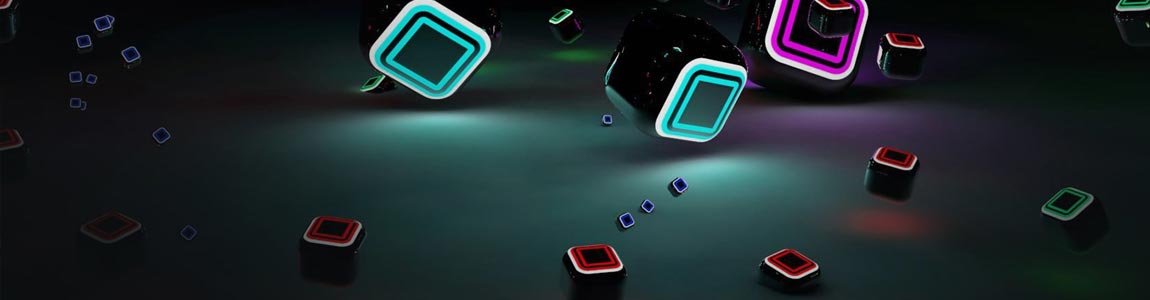
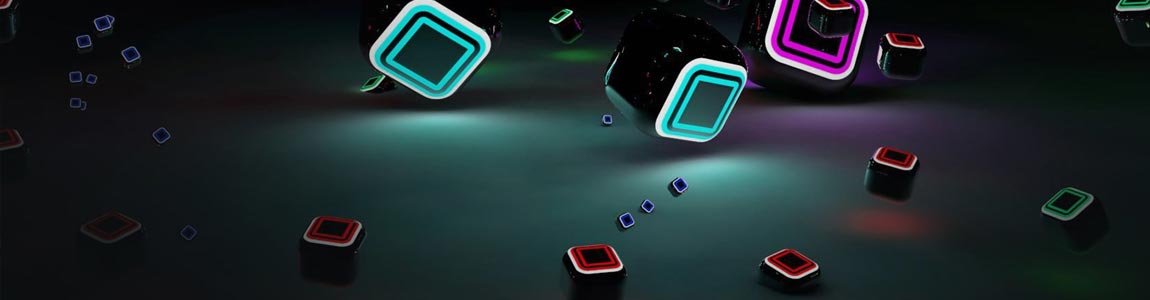

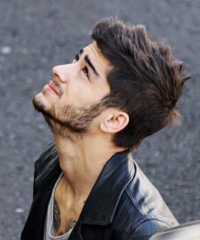
You cannot use ‘from’ as column name directly because ‘from’ is a reserved word in MySQL. If you want to still use it, then you need to use the backtick symbol. Let us first create a table − , Insert records in the table using insert command − , Display all records from the table using select statement − , This will produce the following output &min.....
To modify an existing column’s data type, you can use MODIFY. Let us first create a table − , Check the description of table − , This will produce the following output − , Now, change the column(ClientNumber) data type bigint to varchar(20) − , Let us check the description of table once again − , This will produce the following output − , Look at th.....
Let us first create a table − , Insert records in the table using insert command − , Display all records from the table using select statement − , This will produce the following output − , Following is the query of MySQL Order from a starting value − , This will produce the following output − ,
To create a table with only date column, you can use DATE type. Let us first create a table − , Insert records in the table using insert command − , Display all records from the table using select statement − , This will produce the following output − ,
You can use NOW() for this. Following is the syntax − , Let us first create a table − , Insert records in the table using insert command − , Display all records from the table using select statement − , This will produce the following output − , Following is the query to validate expiry date on a MySQL query − , This will produce the following output &min.....
Let us first create a table − , Insert records in the table using insert command − , Display all records from the table using select statement − , This will produce the following output − , Following is the query to SELECT * and rename a column − , This will produce the following output − ,
You can use REGEXP for this. Let us first create a table − , Insert records in the table using insert command − , Display all records from the table using select statement − , This will produce the following output − , Following is the query to select all fields beginning with a given number with the next character a letter − , This will produce the following o.....
First, you need to open the command prompt. You can open using shortcut windows+R key. The screenshot is as follows − Now type CMD and press OK button − Now the following command prompt would be visible − Now reach the MySQL bin directory. The screenshot is as follows − Following is the query to run MySQL in the command line to create a database − Now you .....
To update column with random value, you can use the below syntax− , The above syntax will generate a value between 1 to 100. Let us see an example and create a table− , Insert records in the table using insert command − , Display all records from the table using select statement − , This will produce the following output− , Following is the query to update colu.....

Sign up now to get your own personalized profile!
We use cookies to provide and improve our services. By using our site, you consent to our Cookies Policy. Accept Learn more
