




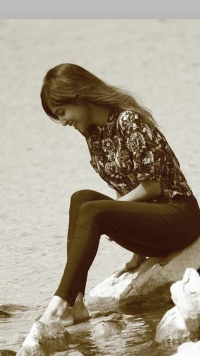
Web site owners use the /robots.txt file to give instructions about their site to web robots; this is called The Robots Exclusion Protocol. This file is a simple text-based access control system for computer programs that automatically access web resources. Such programs are called spiders, crawlers, etc. The file specifies the user agent identifier followed by a list of URLs the agent may .....
This module provides a standard interface to break Uniform Resource Locator (URL) strings in components or to combine the components back into a URL string. It also has functions to convert a "relative URL" to an absolute URL given a "base URL." This module supports the following URL schemes - fileftpgopherhdlhttphttpsimapmailtommsnewsnntpprosperorsyncrtsprtspusftpshttpsipsipssnewssvnsvn+ss.....
In Python a variable is just a reference to object. Hence when it is assigned to another variable, it doesn’t copy the object, rather it acts as another reference to same object. This can be verified by using id() function , Result of above code shows that id() for both list objects is same, which means both refer to same object. The L2 is said to be a shallow copy of L1. Since both r.....
This example demonstrate about Client-Server Programming in Android Need Server and Client Project Step 1 − Create a new project in Android Studio, go to File ⇒ New Project and fill all required details to create a new project. Step 2 − Add the following code to res/layout/activity_main.xml. , Step 3 − Add the following code to src/MainActivity.java , Step 4 − A.....
This example demonstrate about send data through wifi in android programmatically Need Server and Client Project Step 1 − Create a new project in Android Studio, go to File ⇒ New Project and fill all required details to create a new project. Step 2 − Add the following code to res/layout/activity_main.xml. , Step 3 − Add the following code to src/MainActivity.java , St.....
This example demonstrate about How to send data to previous activity in Android Step 1 − Create a new project in Android Studio, go to File ⇒ New Project and fill all required details to create a new project. Step 2 − Add the following code to res/layout/activity_main.xml. , Step 3 − Add the following code to src/MainActivity.java , Step 4 − Add the following co.....
This example demonstrate about How to use shared preference in Android between activities. Step 1 − Create a new project in Android Studio, go to File ⇒ New Project and fill all required details to create a new project. Step 2 − Add the following code to res/layout/activity_main.xml. , Step 3 − Add the following code to src/MainActivity.java , Step 4 − Add the f.....
This example demonstrate about How to send data from one activity to another in Android using bundle. Step 1 − Create a new project in Android Studio, go to File ⇒ New Project and fill all required details to create a new project. Step 2 − Add the following code to res/layout/activity_main.xml. , Step 3 − Add the following code to src/MainActivity.java , Step 4 &minus.....
This example demonstrate about How to get available wifi networks and display them in a list in android Step 1 − Create a new project in Android Studio, go to File ⇒ New Project and fill all required details to create a new project. Step 2 − Add the following code to res/layout/activity_main.xml. , Step 3 − Add the following code to src/MainActivity.java , Step 4 &min.....
This example demonstrate about Uninstall APKs programmatically Step 1 − Create a new project in Android Studio, go to File ⇒ New Project and fill all required details to create a new project. Step 2 − Add the following code to res/layout/activity_main.xml. , In the above code, we have taken text view. Step 3 − Add the following code to src/MainActivity.java , Let's tr.....

Sign up now to get your own personalized profile!
We use cookies to provide and improve our services. By using our site, you consent to our Cookies Policy. Accept Learn more
