GWT - Basic Widgets
Every user interface considers the following three main aspects −
UI elements − Thes are the core visual elements the user eventually sees and interacts with. GWT provides a huge list of widely used and common elements varying from basic to complex which we will cover in this tutorial.
Layouts − They define how UI elements should be organized on the screen and provide a final look and feel to the GUI (Graphical User Interface). This part will be covered in Layout chapter.
Behavior − These are events which occur when the user interacts with UI elements. This part will be covered in Event Handling chapter.
GWT UI Elements
The GWT library provides classes in a well-defined class hierarchy to create complex web-based user interfaces. All classes in this component hierarchy has been derived from the UIObject base class as shown below −
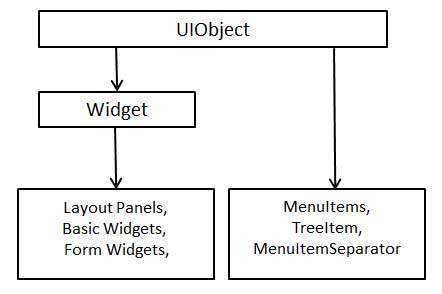
Every Basic UI widget inherits properties from Widget class which in turn inherits properties from UIObject. Tree and Menu will be covered in complex widgets tutorial.
| Sr.No. | Widget & Description |
|---|---|
| 1 |
GWT UIObject Class
This widget contains text, not interpreted as HTML using a <div>element, causing it to be displayed with block layout. |
| 2 |
GWT Widget Class
This widget can contain HTML text and displays the html content using a <div> element, causing it to be displayed with block layout. |
Basic Widgets
Following are few important Basic Widgets −
| Sr.No. | Widget & Description |
|---|---|
| 1 |
Label
This widget contains text, not interpreted as HTML using a <div>element, causing it to be displayed with block layout. |
| 2 |
HTML
This widget can contain HTML text and displays the html content using a <div> element, causing it to be displayed with block layout. |
| 3 |
Image
This widget displays an image at a given URL. |
| 4 |
Anchor
This widget represents a simple <a> element. |



