Maven - Project Documents
This tutorial will teach you how to create documentation of the application in one go. So let's start, go to C:/MVN directory where you had created your java consumerBanking application using the examples given in the previous chapters. Open consumerBanking folder and execute the following mvn command.
C:\MVN>mvn site
Maven will start building the project.
[INFO] Scanning for projects...
[INFO]-----------------------------------------------
[INFO] Building consumerBanking
[INFO] task-segment: [site]
[INFO]-----------------------------------------------
[INFO] [site:site {execution: default-site}]
[INFO] artifact org.apache.maven.skins:maven-default-skin:
checking for updates from central
[INFO] Generating "About" report.
[INFO] Generating "Issue Tracking" report.
[INFO] Generating "Project Team" report.
[INFO] Generating "Dependencies" report.
[INFO] Generating "Continuous Integration" report.
[INFO] Generating "Source Repository" report.
[INFO] Generating "Project License" report.
[INFO] Generating "Mailing Lists" report.
[INFO] Generating "Plugin Management" report.
[INFO] Generating "Project Summary" report.
[INFO]-----------------------------------------------
[INFO] BUILD SUCCESSFUL
[INFO]-----------------------------------------------
[INFO] Total time: 16 seconds
[INFO] Finished at: Wed Jul 11 18:11:18 IST 2012
[INFO] Final Memory: 23M/148M
[INFO]-----------------------------------------------
Your project documentation is now ready. Maven has created a site within the target directory.
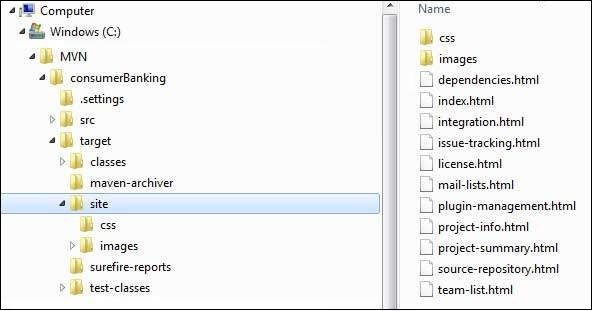
Open C:\MVN\consumerBanking\target\site folder. Click on index.html to see the documentation.
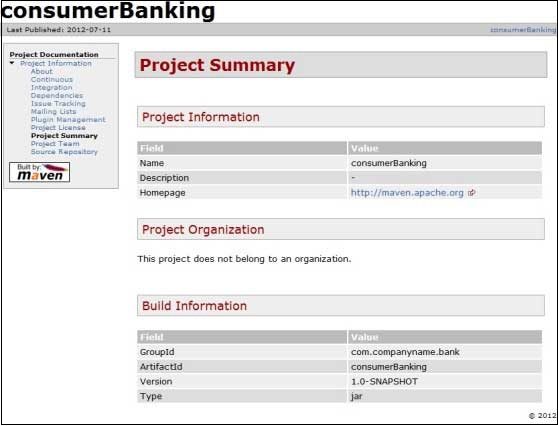
Maven creates the documentation using a documentation-processing engine called Doxia which reads multiple source formats into a common document model. To write documentation for your project, you can write your content in a following few commonly used formats which are parsed by Doxia.
| Format Name | Description | Reference |
|---|---|---|
| XDoc | A Maven 1.x documentation format | |
| FML | Used for FAQ documents |



