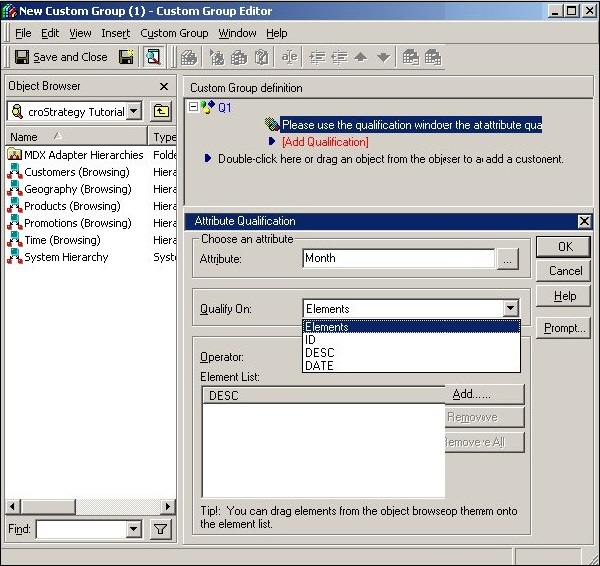MicroStrategy - Custom Groups
Custom groups are a type of virtual attributes useful in clubbing many attributes together and presenting them as a single attribute. For example, if we want to analyze the sales result for every 4 months instead of every quarter, then we have to create a complex formula to choose these months and apply them in calculations. Instead, we can create a custom group by clubbing the required months and use this custom group as a single attribute.
Following are the steps to create a custom group.
Step 1
Open the custom group editor and drag an object from the object browser to create a custom group.
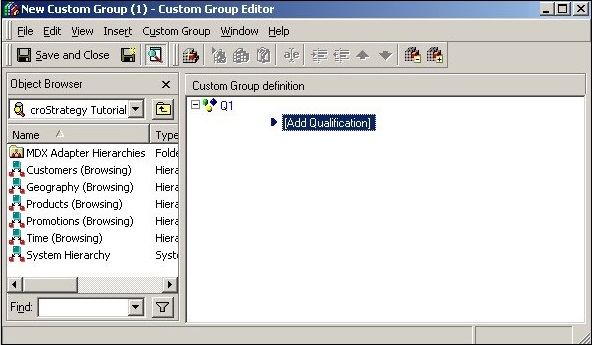
Step 2
The following window appears on completing the above step. Choose the option, Add an Attribute qualification.
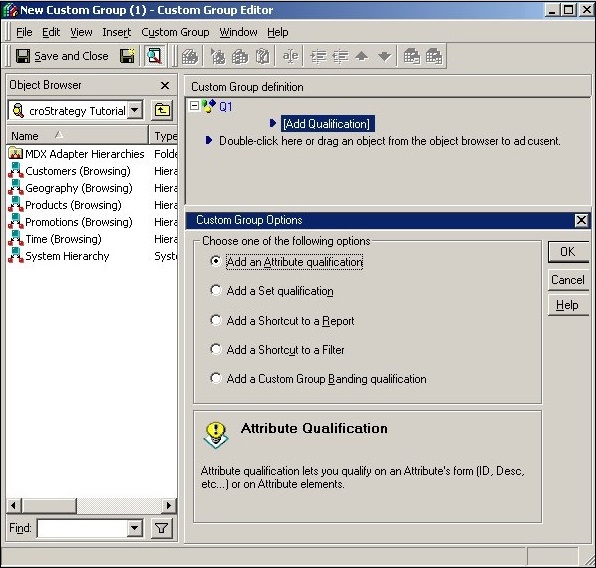
Step 3
Next, browse and choose the required attributes to create the custom group.