Data Assessment & Data Profiling
Data Services Designer provides a feature of Data Profiling to ensure and improve the quality and structure of source data.
Data Profiler allows you to −
Find anomalies in source data, validation and corrective action and quality of source data.
Define the structure and relationship of source data for better execution of jobs, work flows and data flows.
Find the content of source and target system to determine that your job returns an expected result.
Data Profiler provides the following information of Profiler server execution −
Column Analysis
Basic Profiling − Includes information like min, max, avg, etc.
Detailed Profiling − Includes information like distinct count, distinct percent, median, etc.
Relationship Analysis
Data anomalies between two columns for which you define a relationship.
Data profiling feature can be used on data from the following data sources −
- SQL Server
- Oracle
- DB2
- Attunity Connector
- Sybase IQ
- Teradata
Connecting to Profiler Server
To connect to a Profile Server −
Step 1 − Go to Tools → Profiler Server Login
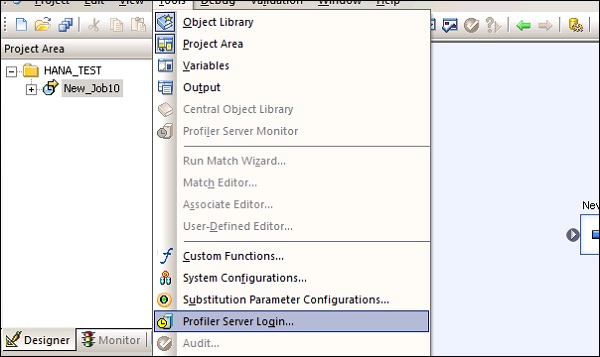
Step 2 − Enter the details such as System, User Name, Password and Authentication.
Step 3 − Click the Log on button.
When you are connected, a list of profiler repositories will be displayed. Select Repository and click Connect.



