SAP CRM - Service Contracts
Service contracts are defined as service agreements with customers for the specified scope of services and in a defined time frame. A Service Contract contains the scope of services, SLA’s, prices like annual maintenance contract details, cancellation conditions etc.
A Service Contract consists of detailed information that has been agreed upon with the service recipient like −
- Regular service checks for devices that have been sold or rented.
- Expenses involved for the routine tasks in service.
- All the objects that come under the service agreement.
- Conditions under which the contract can be cancelled.
In a Service Contract, it is agreed between the customer and provider that the customer can claim service products over a specific period at a specific price.
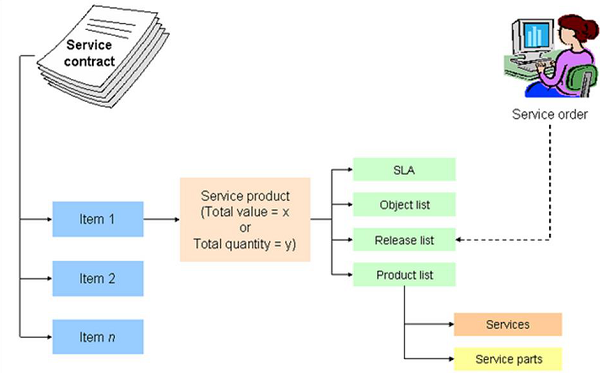
What Does a Service Contract Include?
A Service Contract can include −
Service quantity items based on a certain target quantity, such as the use of a hotline or a repair service no more than 10 times.
Service value items based on a certain target value, for example service parts and services for a total of USD 500.
Combinations of service value contracts and service quantity contracts.
The following setting in customizing of transaction types should be made for service contract. Go to SPRO → IMG → Customer Relationship Management → Transactions → Basic Settings → Define Transaction Types.
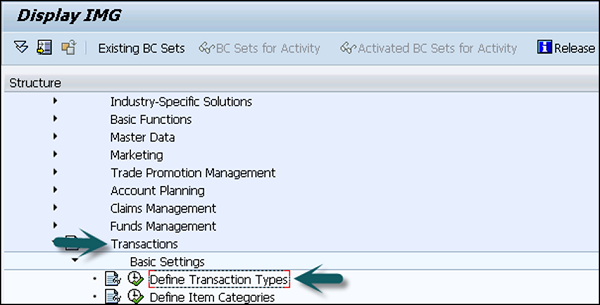
Go to Detailed view of transaction type and select Service Contract under Leading Transaction Category.
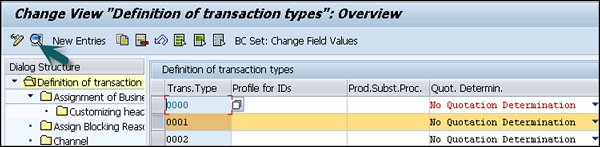
Select C = service: target value and quantity in the field Quantity/Value Contract. In this way it is possible to enter a target value or quantity when creating a service contract value/quantity.
To define the target value of item, you need to mention in customizing under the Define Item Categories.
Select the required item category. Ensure that the item object type "CRM Service Contract Item" is assigned to the item category.
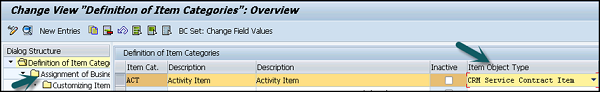
The next step is to go to assignment of Business Transaction Categories and select Sales.
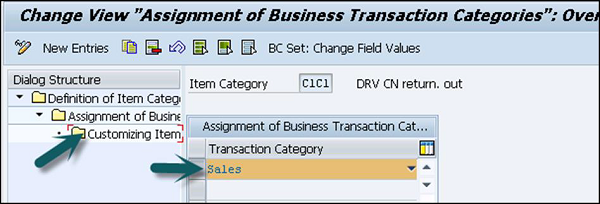
Next is to go to the step Customizing Item and choose a completion rule in the set type Contract Data in the Completion field.



