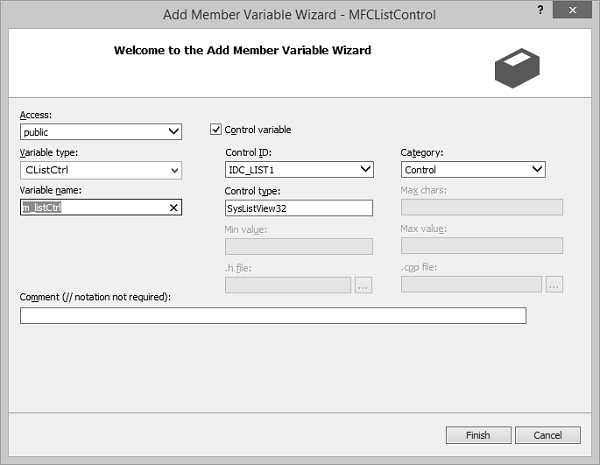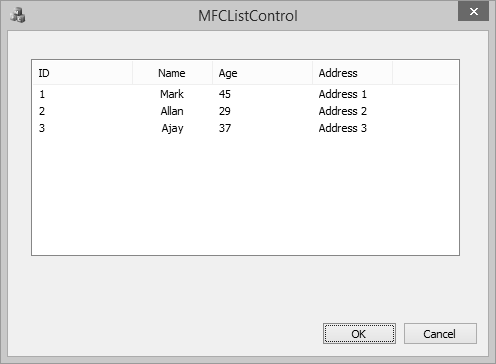| Sr.No. |
Name & Description |
| 1 |
ApproximateViewRect Determines the width and height required to display the items of a list view control. |
| 2 |
Arrange Aligns items on a grid. |
| 3 |
CancelEditLabel Cancels item text editing operation. |
| 4 |
Create Creates a list control and attaches it to a CListCtrl object. |
| 5 |
CreateDragImage Creates a drag image list for a specified item. |
| 6 |
CreateEx Creates a list control with the specified Windows extended styles and attaches it to a CListCtrl object. |
| 7 |
DeleteAllItems Deletes all items from the control. |
| 8 |
DeleteColumn Deletes a column from the list view control. |
| 9 |
DeleteItem Deletes an item from the control. |
| 10 |
DrawItem Called when a visual aspect of an owner-draw control changes. |
| 11 |
EditLabel Begins in-place editing of an item's text. |
| 12 |
EnableGroupView Enables or disables whether the items in a list view control display as a group. |
| 13 |
EnsureVisible Ensures that an item is visible. |
| 14 |
FindItem Searches for a list view item having specified characteristics. |
| 15 |
GetBkColor Retrieves the background color of a list view control. |
| 16 |
GetBkImage Retrieves the current background image of a list view control. |
| 17 |
GetCheck Retrieves the current display status of the state image associated with an item. |
| 18 |
GetColumn Retrieves the attributes of a control's column. |
| 19 |
GetColumnOrderArray Retrieves the column order (left to right) of a list view control. |
| 20 |
GetColumnWidth Retrieves the width of a column in report view or list view. |
| 21 |
GetCountPerPage Calculates the number of items that can fit vertically in a list view control. |
| 22 |
GetEditControl Retrieves the handle of the edit control used to edit an item's text. |
| 23 |
GetEmptyText Retrieves the string to display if the current list-view control is empty. |
| 24 |
GetExtendedStyle Retrieves the current extended styles of a list view control. |
| 25 |
GetFirstSelectedItemPosition Retrieves the position of the first selected list view item in a list view control. |
| 26 |
GetFocusedGroup Retrieves the group that has the keyboard focus in the current list-view control. |
| 27 |
GetGroupCount Retrieves the number of groups in the current listview control. |
| 28 |
GetGroupInfo Gets the information for a specified group of the list view control. |
| 29 |
GetGroupInfoByIndex Retrieves information about a specified group in the current list-view control. |
| 30 |
GetGroupMetrics Retrieves the metrics of a group. |
| 31 |
GetGroupRect Retrieves the bounding rectangle for a specified group in the current list-view control. |
| 32 |
GetGroupState Retrieves the state for a specified group in the current list-view control. |
| 33 |
GetHeaderCtrl Retrieves the header control of a list view control. |
| 34 |
GetHotCursor Retrieves the cursor used when hot tracking is enabled for a list view control. |
| 35 |
GetHotItem Retrieves the list view item currently under the cursor. |
| 36 |
GetHoverTime Retrieves the current hover time of a list view control |
| 37 |
GetImageList Retrieves the handle of an image list used for drawing list view items. |
| 38 |
GetInsertMark Retrieves the current position of the insertion mark. |
| 39 |
GetInsertMarkColor Retrieves the current color of the insertion mark. |
| 40 |
GetInsertMarkRect Retrieves the rectangle that bounds the insertion point. |
| 41 |
GetItem Retrieves a list view item's attributes. |
| 42 |
GetItemCount Retrieves the number of items in a list view control. |
| 43 |
GetItemData Retrieves the application-specific value associated with an item. |
| 44 |
GetItemIndexRect Retrieves the bounding rectangle for all or part of a subitem in the current list-view control. |
| 45 |
GetItemPosition Retrieves the position of a list view item. |
| 46 |
GetItemRect Retrieves the bounding rectangle for an item. |
| 47 |
GetItemSpacing Calculates the spacing between items in the current list-view control. |
| 48 |
GetItemState Retrieves the state of a list view item. |
| 49 |
GetItemText Retrieves the text of a list view item or subitem. |
| 50 |
GetNextItem Searches for a list view item with specified properties and with specified relationship to a given item. |
| 51 |
GetNextItemIndex Retrieves the index of the item in the current listview control that has a specified set of properties. |
| 52 |
GetNextSelectedItem Retrieves the index of a list view item position, and the position of the next selected list view item for iterating. |
| 53 |
GetNumberOfWorkAreas Retrieves the current number of working areas for a list view control. |
| 54 |
GetOrigin Retrieves the current view origin for a list view control. |
| 55 |
GetOutlineColor Retrieves the color of the border of a list view control. |
| 56 |
GetSelectedColumn Retrieves the index of the currently selected column in the list control. |
| 57 |
GetSelectedCount Retrieves the number of selected items in the list view control. |
| 58 |
GetSelectionMark Retrieves the selection mark of a list view control. |
| 59 |
GetStringWidth Determines the minimum column width necessary to display all of a given string. |
| 60 |
GetSubItemRect Retrieves the bounding rectangle of an item in a list view control. |
| 61 |
GetTextBkColor Retrieves the text background color of a list view control. |
| 62 |
GetTextColor Retrieves the text color of a list view control. |
| 63 |
GetTileInfo Retrieves information about a tile in a list view control. |
| 64 |
GetTileViewInfo Retrieves information about a list view control in tile view. |
| 65 |
GetToolTips Retrieves the tooltip control that the list view control uses to display tooltips. |
| 66 |
GetTopIndex Retrieves the index of the topmost visible item. |
| 48 |
GetView Gets the view of the list view control. |
| 67 |
GetViewRect Retrieves the bounding rectangle of all items in the list view control. |
| 68 |
GetWorkAreas Retrieves the current working areas of a list view control. |
| 69 |
HasGroup Determines if the list view control has the specified group. |
| 70 |
HitTest Determines which list view item is at a specified position. |
| 71 |
InsertColumn Inserts a new column in a list view control. |
| 72 |
InsertGroup Inserts a group into the list view control. |
| 73 |
InsertGroupSorted Inserts the specified group into an ordered list of groups. |
| 74 |
InsertItem Inserts a new item in a list view control. |
| 75 |
InsertMarkHitTest Retrieves the insertion point closest to a specified point. |
| 76 |
IsGroupViewEnabled Determines whether group view is enabled for a list view control. |
| 77 |
IsItemVisible Indicates whether a specified item in the current listview control is visible. |
| 78 |
MapIDToIndex Maps the unique ID of an item in the current listview control to an index. |
| 79 |
MapIndexToID Maps the index of an item in the current list-view control to a unique ID. |
| 80 |
MoveGroup Moves the specified group. |
| 81 |
MoveItemToGroup Moves the specified group to the specified zero based index of the list view control. |
| 82 |
RedrawItems Forces a list view control to repaint a range of items. |
| 83 |
RemoveAllGroups Removes all groups from a list view control. |
| 84 |
RemoveGroup Removes the specified group from the list view control. |
| 85 |
Scroll Scrolls the content of a list view control. |
| 86 |
SetBkColor Sets the background color of the list view control. |
| 87 |
SetBkImage Sets the current background image of a list view control. |
| 88 |
SetCallbackMask Sets the callback mask for a list view control. |
| 89 |
SetCheck Sets the current display status of the state image associated with an item. |
| 90 |
SetColumn Sets the attributes of a list view column. |
| 91 |
SetColumnOrderArray Sets the column order (left to right) of a list view control. |
| 92 |
SetColumnWidth Changes the width of a column in report view or list view. |
| 93 |
SetExtendedStyle Sets the current extended styles of a list view control. |
| 94 |
SetGroupInfo Sets the information for the specified group of a list view control. |
| 95 |
SetGroupMetrics Sets the group metrics of a list view control. |
| 96 |
SetHotCursor Sets the cursor used when hot tracking is enabled for a list view control. |
| 97 |
SetHotItem Sets the current hot item of a list view control. |
| 98 |
SetHoverTime Sets the current hover time of a list view control. |
| 99 |
SetIconSpacing Sets the spacing between icons in a list view control. |
| 100 |
SetImageList Assigns an image list to a list view control. |
| 101 |
SetInfoTip Sets the tooltip text. |
| 102 |
SetInsertMark Sets the insertion point to the defined position. |
| 103 |
SetInsertMarkColor Sets the color of the insertion point. |
| 104 |
SetItem Sets some or all of a list view item's attributes. |
| 105 |
SetItemCount Prepares a list view control for adding a large number of items. |
| 106 |
SetItemCountEx Sets the item count for a virtual list view control. |
| 107 |
SetItemData Sets the item's application-specific value. |
| 108 |
SetItemIndexState Sets the state of an item in the current list-view control. |
| 109 |
SetItemPosition Moves an item to a specified position in a list view control. |
| 110 |
SetItemState Changes the state of an item in a list view control. |
| 111 |
SetOutlineColor Sets the color of the border of a list view control. |
| 112 |
SetSelectedColumn Sets the selected column of the list view control. |
| 113 |
SetSelectionMark Sets the selection mark of a list view control. |
| 114 |
SetTextBkColor Sets the background color of text in a list view control. |
| 115 |
SetTextColor Sets the text color of a list view control. |
| 116 |
SetTileInfo Sets the information for a tile of the list view control. |
| 117 |
SetTileViewInfo Sets information that a list view control uses in tile view. |
| 118 |
SetToolTips Sets the tooltip control that the list view control will use to display tooltips. |
| 119 |
SetView Sets the view of the list view control. |
| 120 |
SetWorkAreas Sets the area where icons can be displayed in a list view control. |
| 121 |
SortGroups Sorts the groups of a list view control with a userdefined function. |
| 122 |
SortItems Sorts list view items using an application-defined comparison function. |
| 123 |
SortItemsEx Sorts list view items using an application-defined
comparison function. |
| 124 |
SubItemHitTest Determines which list view item, if any, is at a given position. |
| 125 |
Update Forces the control to repaint a specified item. |
| 126 |
SetItemText Changes the text of a list view item or subitem. |
| 127 |
GetCallbackMask Retrieves the callback mask for a list view control. |